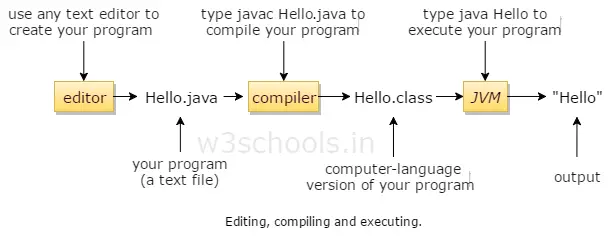javac command is used to compile a .java file. You can directly run javac in command prompt if the environment variable is set correctly.
How to compile a java file using javac command.
To compile a program, execute the Java compiler by specifying the name of the file. For this, you have to type this command at the command prompt.
Example:
c:\jdk\appdemo> javac Testfile.javaOutput:
Testfile.java compile successfully.
javac compiler creates a class file. This file holds the bytecode of the program which contains the instructions to be executed by the Java interpreter.