First of all, we need a Java JDK, and if you are reading this you should be familiar with Java, and you probably have Java JDK installed on your computer.
Why do you Need the Java JDK for making Android Apps?
Well, all android apps are made using Java, and Java is a primary language to make android apps. Java JDK(Java Development Kit) is the core foundation that we need before even you can think about android app development.
The new Android Studio already came with embedded JDK installed, you can check it by clicking: File -> Project Structure
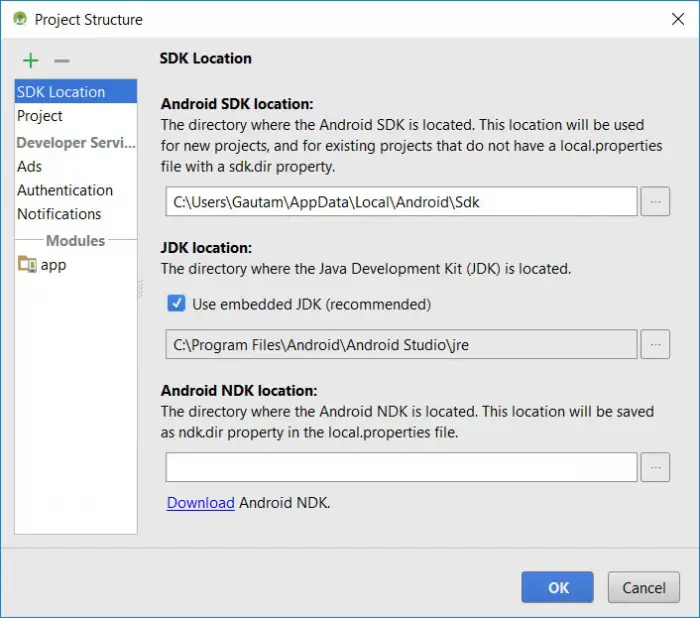
However make sure the I cover everything 100%, if you don't have the Java JDK already installed on your computer, this is how you get it:
Setup JDK(Java Development Kit)
So the website always changes but if you go to google and type in "download Java JDK" the first thing you will get the download link of Java Development Kit, now if you click and go to Java download link you will get different version of Java SE Development Kit listed here for download, and you can download and install this according to your operating system.
After installing Java on your machine, you also required setting the PATH environment variables to conveniently run the Java executable, because the android studio is looking for Java by using its PATH environment variable.
You can see our Java Installation lesson to get more info on Java environment setup.
AIDE - Android IDE
- Android Studio
- Eclipse IDE
So now you have everything configured, and your computer is compatible to find Java and worked with JDK.