Microsoft has a very widespread cloud computation which is under active development. Various efforts are made by Microsoft for adding capabilities to existing Microsoft's Tools. Microsoft's advancement is to make progress towards software along with a service. Cloud services completely run on cloud and can be accessed using browsers via standard Service Oriented Architecture (SOA) protocols.
Microsoft's Cloud
Microsoft named their Cloud operating system Windows Azure Platform. It is the infrastructure created by Microsoft for building, deploying and managing services and applications through the network worldwide and is managed by the Data-centers of Microsoft. Microsoft Azure was announced in October 2008 and released on 1st February 2010.
Microsoft Azure
It provides a wide variety of services which cloud users can use without purchasing your own hardware. It enables rapid development of solutions and providing the resources for that environment. Without the need to worry about assembling of physical infrastructure, Azure's compute, Azure's compute, network, storage and application services allow users to focus on building great solutions.
Azure Services
Azure includes various services in its cloud technology. These are:
- Compute Services: This holds MS Azure services such as: Azure VM, Azure Website, Mobile services etc.
- Data Services: It includes MS Azure Storage, Azure SQL database, etc.
- Application Services: It Includes those services that helps users to build and operate applications such as Azure Active Directory, Service bus for connecting distributed systems, processing big-data etc.
- Network Services: It includes Virtual network, content delivery network and Traffic manager of Azure.
There are other services such as:
- BizTalk
- Big Compute
- Identity
- Messaging
- Media
- CDN etc...
More on MS Cloud
The starting area for Microsoft's Cloud technology efforts may be found at Microsoft.com/cloud. It has a vast range of cloud technology products and some leading Web-applications of the industry. Microsoft Messenger became the market leader after America Online Instant Messenger (AIM). Gradually with the rise of e-facility and marketing arena, Microsoft sees its future as giving best Web experience for different types of devices such as PCs, desktops, laptops, tablets, smart-phones, etc.
Azure Virtual Machines
It is one of the centralized features of IaaS capability of MS Azure together with virtual network. Azure's VM sustain the development of Windows Server (or Linux VM) in MS Azure's datacenter; where you have complete control over the Virtual machine's configuration. Azure's VM has three possible states:
- Running
- Stopped
- Stopped (De-allocated)
The VM acquires the stop (de-allocated) state by default when it is stopped in the Azure Management Portal. If we want to keep it stopped as well as allocated we have to use PowerShell cmdlet with the following command:
> Stop-AzureVM -Name "az-essential" -ServiceName "az-essential" -StayProvisioned
Elements of Microsoft Azure
There are 6 main elements that form Windows Azure. These are:
- Compute
- Storage
- Application
- Fabric
- VM (Virtual Machines)
- Config (Configuration)
Figure - Elements Of Microsoft Azure:
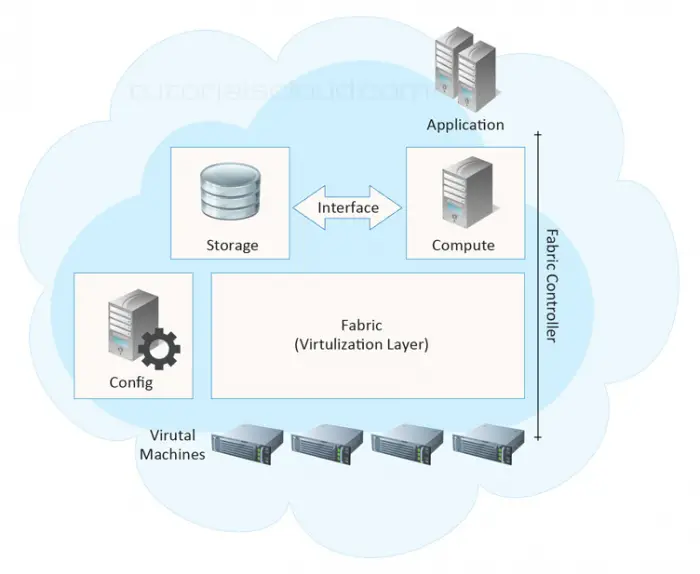
Access Control of MS Cloud
It allows an application to trust the identity of another application and this technique can come together with identity providers such as ADFS to create distributed systems based on SOA. The steps required for Access Control are:
- The client/user sends request for authentication from AC (Access Control)
- Access Control generates a token based on stored rules for server application
- The token is signed and returned to client application
- The client present the received token to the service-application
- The verification of the signature is done in the end and uses a token to choose whether cloud application is allowed or not