Unlike many other programming languages, Java provides built-in support for multithreaded programming. Multithreaded programming contains two or more parts that can run concurrently. Each piece of such a program is called a thread, and each thread defines a separate path of execution. Thus multithreading can be said as a particular version of multitasking. In this chapter, you will learn about how multithreading can be performed in Java and how they are useful to programmers.
In thread-based multitasking, threads are considered as the smallest unit if dispatchable code. It signifies that a single program can perform two or more tasks at a time. For example, a word processing application can let users write a document and save it along with printing another document, all done simultaneously. Multitasking threads require less overhead than multitasking processes. Processes are heavyweight asks that need their own separate address space. Hence, the interprocess communication becomes expensive and limited.
What is Multithreading?
The process of executing multiple tasks (also called threads) simultaneously is called multithreading. The primary purpose of multithreading is to provide simultaneous execution of two or more parts of a program to make maximum use of CPU time. A multithreaded program contains two or more parts that can run concurrently. It enables programmers to write in a way where multiple activities can proceed simultaneously within a single application.
What is Multitasking?
It is the way of executing multiple tasks at a time executing them concurrently over a specified period. Multitasking is done in two ways. These are:
- Process-based multitasking: It is also called multiprocessing where each process has its address in memory, i.e., each process allocates separate memory area.
- Thread-based multitasking: This thread-based multitasking is also termed as multithreading where threads share the same address space.
Life Cycle of a Thread
A thread goes through various stages of its life cycle. Example, first of all, a thread is born, started its tasks, run a sequence of tasks concurrently, and then dies. Here is the diagram of the various stages of a life cycle.
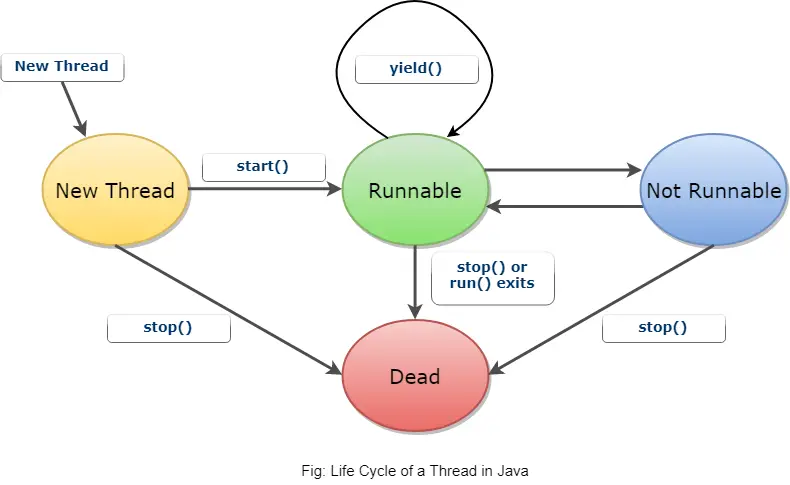
- New Thread: A new thread begins its life cycle in the new state. The process remains in this condition until the program starts the thread.
- Runnable: As soon as the new thread starts, the thread status becomes Runnable. At this stage, a thread is considered to execute its function or working.
- Not Runnable: A Runnable thread when entered the time of waiting for the state for a specific interval of time. That time, the thread is not in Runnable condition.
- Dead / Terminated: The Runnable thread enters the end stage when it completes its tasks.
Thread Properties
Java assigns each thread a priority that concludes that how a thread will be treated concerning others. Thread priorities are integers that specify the relative priority of one thread with another. Thread priorities are used for deciding when to switch from one running thread to another. It is called a context switch.
Here is a simple Program to demonstrate Multithreading in Java
Example:
class MultiThread extends Thread{
public void run(){
System.out.println("Running Thread Name: "+ this.currentThread().getName());
System.out.println("Running Thread Priority: "+ this.currentThread().getPriority());
}
}
public class MultiThrd {
public static void main(String[] args) {
MultiThread multiThread1 = new MultiThread();
multiThread1.setName("First Thread");
multiThread1.setPriority(Thread.MIN_PRIORITY);
MultiThread multiThread2 = new MultiThread();
multiThread2.setName("Second Thread");
multiThread2.setPriority(Thread.MAX_PRIORITY);
MultiThread multiThread3 = new MultiThread();
multiThread3.setName("Third Thread");
multiThread1.start();
multiThread2.start();
multiThread3.start();
}
}Suspending, Resuming, and Stopping Threads
Sometimes it is useful to suspend the execution of a thread. Example, suppose there is a thread that is used to display the time of day. If the user of that program does not want that clock, then the thread can be suspended. Once suspended, restarting that thread is also a simple matter, which is called resuming the thread. Here are the lists of pre-defined functions used in Java for performing suspending, resuming and stopping threads respectively. They are:
- suspend()
- resume()
- stop()