Every user has a role in WordPress. Roles can be defined as the permissions for a particular user to access the WordPress site. The admin is the one who can allot different roles to the users. It is essential to have a user role management tool that can specify what a user can or cannot perform. In this tutorial, you will learn about the user concept in WordPress.
Create and Manage WordPress User Roles
WordPress uses the concept of assigning roles to users, allowing the site owner to control what users can or cannot do within site. The site owner can handle user access to different roles such as writing and editing posts, creating posts and pages, managing categories, controlling comments, managing plugins, managing themes, and managing each user.
WordPress User Roles
Admin assigns different roles to different types of users. WordPress allows the following types of users:
- Administrator: From adding a new post to deleting an existing post, the administrator has full authority over the website. The administrator can change the current look and feel of the site, as well as passwords and other account details.
- Editors are those who create content for a site. They are given substantial rights to add, delete, publish or edit various posts and their associated comments.
- Authors create, delete, publish, edit, and upload content such as files, videos, and texts. They also have the right to delete their posts, even when they are published. Categorizing their posts and adding tags can also be done by them. But they are not permitted to add any pages or modify them.
- Contributors do not have the right to make public their posts, content, or page. They usually send their post to the administrator for review. They even don't possess the right to upload files like images or videos to their posts.
- Subscribers are subscribed to your site and can log in, update their profile, and read all public posts. Also, they can update their passwords and other subscriber details.
- Followers are not given any rights and can only read or comment on different posts. They are signed to receive site and post notifications.
- Viewer: can only read or comment on a post.
WordPress User
To set roles for users, you as an administrator need to take the following steps:
- Go to the Users menu from the left window pane from your dashboard.
- Now choose the "Add User" option.
- Fill in the details that you can see on your screen, and then click the "Add New User" button.
- Once you have added new users, you can see that the username you provided has been added to the user's list.
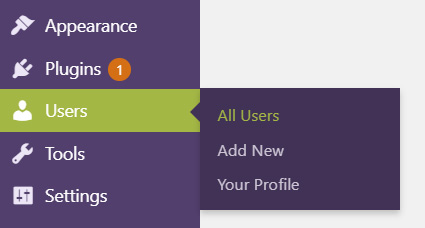
Editing and Deleting Users in WordPress
To edit the users, the steps are:
- From the WordPress dashboard, go to the Users menu from the left window pane.
- Now choose the "All User" option.
- Now, you will see a screen containing a list of all users.
- Clicking any particular user will show you the option for Editing and Deleting.
- Click the Edit | Delete option to either edit or delete that particular selected user.
- In the case of Delete, you have to press the "Confirm Deletion" button.